Corporate Communications: Motivate Employees With Digital Signage
Why using digital signage for corporate communications?
Human resource departments are always on the lookout for new and better ways to improve internal corporate communications. This is why more and more companies are turning to corporate digital signage as the means to:
- Motivate staff.
- Improve morale through employee recognition.
- Renew employee engagement.
- Provide useful information.
- Train and inform.
You are in control
Digital signage displays can screen information from many sources such as the company’s extranet or curated content from approved social media feeds. Since these resources are controlled by the employer, Navori CMS App enables content to be reviewed and approved before publication ensuring a consistent message that reflects the company’s values.
Businesses using digital signage require all functionalities related to employee permissions, authentication methods, essentially an Enterprise-level software
Communicate more efficiently
The digital signage software comes with an integrated designer allowing you to create personalized content, combining text, graphic elements, and all types of real-time data
Let’s talk about content localization in digital signage. With digital signage, you actively redirect content to meet your needs, a major leap from old corporate TV systems that broadcasted the same content everywhere. You control what content to select and decide where and when it plays.
Companies with both offices and manufacturing facilities can customize their programming for different audiences. Office staff can see operational data, while plant workers can check production stats. While the content looks the same, the information varies to meet each location’s specific needs. Global companies can even show content in local languages, present financials in local currencies or social media boards.
Additionally, you can shape content to fit your enterprise’s unique needs. For example, financial institutions can display stock market feeds, while call centers might show performance stats and other relevant info.
The ability to tailor content for each location is extremely useful. It’s a key feature to look for in digital signage software.
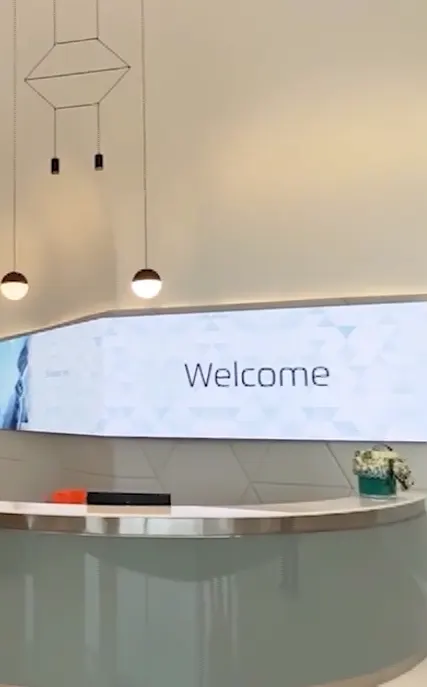
Corporate digital signage usage
Let’s review some potential uses…
- Lobby displays are used to greet, orient and inform visitors.
- Screens in common areas can screen general information such as motivational content, employee awards, company news, and other similar content.
- Meeting room entrance screens screen meeting information.
- Lunchroom screens can provide digital menu items, specials, and a corporate news feed.
Why this matters
In today’s business environment, employees have access to all types of information either via the internet from their office PC or from their smartphones. Digital signage lets employers control the type of information that is being delivered on their screens.
Content delivered via a corporate digital signage system helps eliminate distractions and increase productivity. Targeted information is delivered to each staff member in a constant stream so there is less time spent looking for information.
A company’s social activities can also benefit from digital signage
HR teams can actively use news feeds from corporate websites and approved social media to boost morale and encourage employee involvement. They can display employee milestones, personal achievements, and similar topics on screens. This is an effective way to engage team members at all levels of the company.
Employees in remote locations or those who work on the move often feel disconnected from the organization. Emails alone can’t fully bridge this gap. Setting up a corporate information channel in remote offices creates a sense of belonging. Remote workers start feeling part of the team again.
Digital signage is also great for sharing training materials. For instance, retail stores can use their screens to show video tutorials or messages from management before or after business hours.
Screens for staff can show operational information during busy times and switch to motivational or training content later.
Digital signage offers many benefits to business operators…
- Improves ROI. Screens are multi-purpose. Sales/information/training / etc.
- Programming is more dynamic. Less content repetition.
- Content can be updated at any time. React instantly to market / competitive pressures.
- Programs can be interrupted to present urgent messages or critical information.
- Management controls the narrative. Fewer distractions.
- Employees are always kept informed. Better engagement.
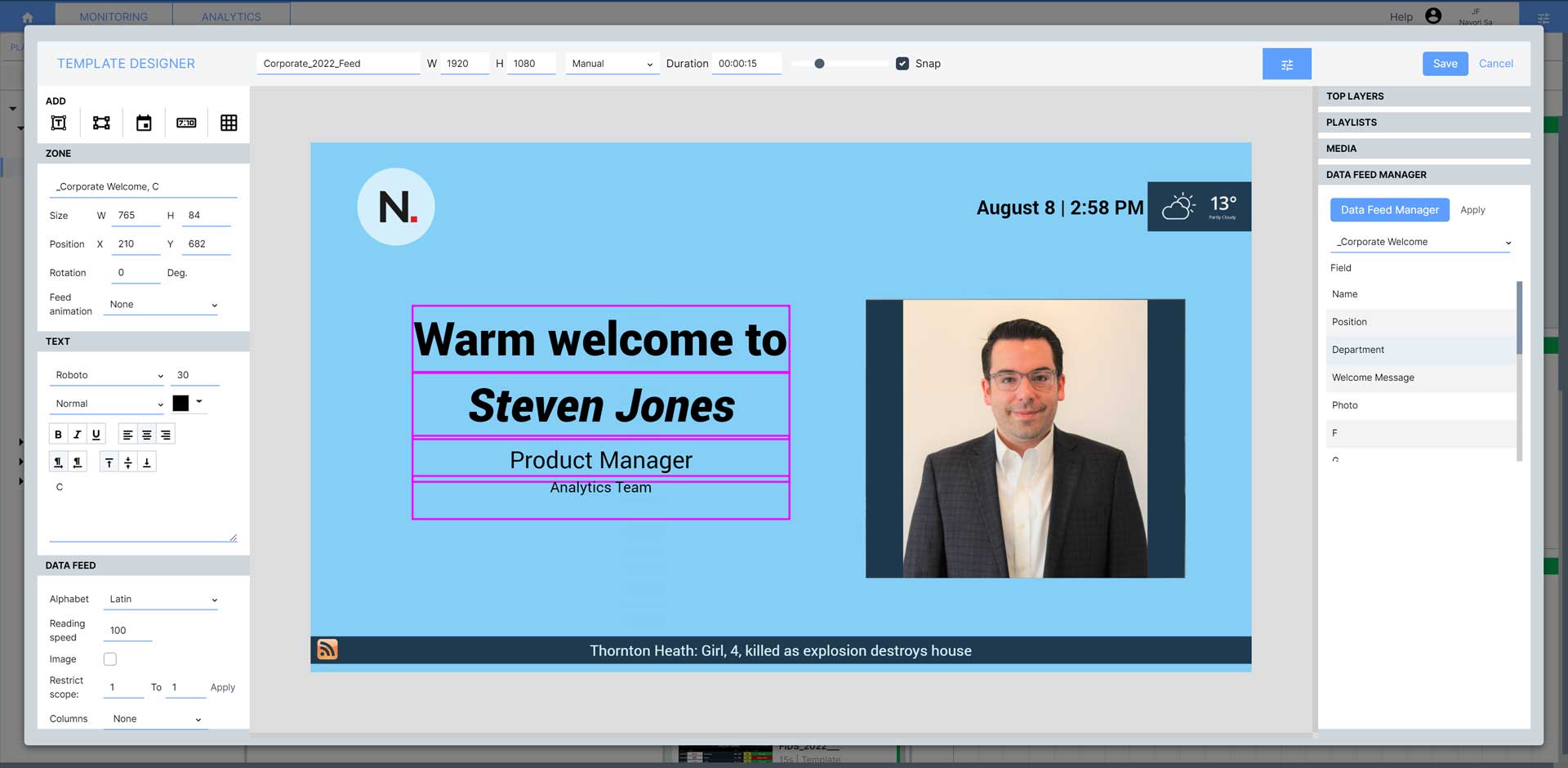
How to get started
Before launching a new digital signage screen network, make sure you follow some simple rules:
Have a clear content strategy
Content should be the most important consideration before you begin sourcing your project’s hardware and software. Figure out what you want to achieve and then source the content that will be required to meet your goals.
Content needs to be updated constantly
Screens that always show the same content become stale and people stop paying attention. Your screen network soon becomes nothing more than expensive “digital wallpaper”. This is why you should incorporate external data sources into your digital signage content programming. Use corporate data, HR news, suitable public news feeds, social media, weather, and other content sources that don’t require manual updates. People need a good reason to look at the screens so this is critical to the success of your project.
Determine which type of content will be suitable for your network
Designate content curators within the enterprise whose responsibility will be to approve content before it gets published. Have clear policies in place so the rules can be easily followed.
Respect intellectual property
Do not publish content for which you don’t have permission. There is plenty of open-source content available and if you don’t have enough internally generated content, consider commercial content sources like ScreenFeed, Seenspire, or Data Call.
Be creative
Whenever appropriate, try and provide a mix of information and entertainment. You want to keep viewers looking and you’re competing with the internet and other sources of information. Incorporate bold graphics and bright colors.
Use common design rules
Consider the location of your digital signage screens. Are they mounted up high or on a wall? How close will viewers be and can they read the text on the screen? Don’t cram an entire page of text into each screen. Use large fonts and rotate the text. Use contrasting colors to improve legibility. Set the duration of your content according to the quantity of information shown on the screen. A simple static image with minimal text can be set to 7 seconds while a paragraph may require 20 seconds or more.
Be critical about screen placement
Consider sight lines and make sure your screens are always located in such a way they will be easy to read. This may require additional wiring for power and networking but the results will be worth it. Remember there is an endless supply of brackets and supports on the market that will let you mount screens in virtually any space. The secret is to pick the right location so your screens are easily visible.
Revolutionize Your Corporate Communications with Navori Stix 3700 Digital Signage
Enhance your corporate communications strategy with Navori Stix 3700 digital signage solution. With features like remote management and real-time updates, Stix 3700 empowers businesses to deliver targeted messages that motivate staff and improve engagement. Seamlessly integrate Stix 3700 into your digital signage network to streamline communication processes and ensure consistent messaging across all locations.
The benefits of digital signage in business environments far outweigh the costs. Corporate communications software users see increased productivity, better morale, and improved employee retention.

 Copy link
Copy link