What is a CMS?
A content management system (CMS) is a computer software application that enables users to create, edit, store, publish, and manage digital content. So, what are the characteristics of a great CMS? How do you choose the right one for your needs? And what’s the difference between a cloud and an on-premise content management system? Keep reading to find out!
What is a Content Management System?
A content management system, or digital signage CMS, is a tool that helps you create, manage, modify, and deliver content to different systems. A good CMS will be easy to use and allow you to easily add, store and organize media-based content like images, presentations, and videos. It should also be interoperable with other tools and systems, like email marketing platforms or CRMs. When choosing a CMS, it’s important to pick one that is right for your business needs.
The Importance of Using a CMS
Using a content management system (CMS) offers businesses numerous benefits. One of the most obvious advantages is that it simplifies the management of digital content. A reliable CMS enables users to swiftly locate and organize files, making changes or updates effortlessly. This saves time and minimizes frustration compared to manual file management. Customizable user control is provided by the best CMSs. By storing all digital content in one place, businesses can easily track their files, saving time when searching for specific ones.
Furthermore, robust security is a key benefit of using a CMS, particularly for businesses handling sensitive information. Regular feature updates are also a significant advantage, ensuring access to the latest tools and technologies. A good CMS incorporates top-notch security measures like file encryption and user authentication to safeguard digital files against unauthorized access. Lastly, CMSs are typically user-friendly and offer prompt support in case of issues, enhancing their usability.
What is a Content Management System for digital signage?
A content management system (CMS) is the backbone of any digital signage software. It controls when and what content is displayed on your digital signs, and when that content changes or gets updated. The purpose of this software is to not only allow companies to screen their content and advertisements but also provide information about new products they are promoting in different locations throughout the world.
A digital signage CMS provides a way for businesses to manage their content on different devices, including TVs and computer monitors as well as smartphones or tablets via Wi-Fi /4G LTE connections; they also offer robust security features. Signage software allows you to create and update content remotely, and control the playback of that media from a single interface within the system. A CMS makes it easy for all your stakeholders – customers or employees to find what they need when working in tandem with a digital signage platform.

Characteristics of a great content management system (ease of use, interoperability etc.)
When choosing a content management system, it’s important to look for one that is easy to use, intuitive, and offers interoperability with other tools and systems. Your employees need a user interface that’s accessible to anyone regardless of computer skill level in order to make sure they can use it effectively and with confidence! Here are some other characteristics of a great content management system:
- The user interface is web-based and can be accessed from any device type or operating system.
- It is easy to learn and use.
- It supports all content and device types that are key to your business.
- It offers customizable user roles and permissions.
- It comes with reliable product documentation and technical support.
How to choose the content management system that is right for you?
In order to have an effective digital signage system, it is important to have a good content management system (CMS). Choose a content management system that will help you solve your business problems and meet specific requirements. There are many different qualities that make up a good CMS, but some of the most important ones are listed below.
First, a good CMS will have a user-friendly interface. Not everyone who needs to use the CMS will be tech-savvy, so it is important that the software is easy to navigate. This will save time and reduce the chances of error.
Second, a good CMS will be flexible. It should allow users to create custom screen layouts so that they can fit multiple pieces of media onto one screen. It should also allow multiple users to log in and access the dashboard from different devices at the same time.
Third, a good CMS will be reliable. The last thing you want is for your digital signage system to go down in the middle of use. A good CMS will be stable and enjoyable to use day in and day out.
Content management systems come in all shapes and sizes, each with its own set of features. Choosing a CMS for your digital signage system is an important decision. Be sure to consider all the qualities that make up a good CMS before making your final choice.
Cloud vs on-premise content management systems
When choosing a content management system, you’ll need to decide between two main types of content management systems: cloud-based and on-premise. Cloud-based CMSs are hosted on the vendor’s infrastructure and can be accessed from any geographic location. On-premise CMSs are deployed on the user’s private network and require a physical IT setup. Each type has its own advantages and disadvantages.
Cloud-based CMSs are typically more user-friendly and easier to set up than on-premise CMSs. They also allow you to access your content from anywhere in the world, so long as you have an internet connection. However, they may be less secure than on-premise CMSs, as they are hosted on the vendor’s servers and not under your direct control. Most modern digital signage software is hosted on the cloud as it offers win-win flexibility to both the users and the vendors. Cloud CMSs are typically more expensive but offer more features, flexibility, and numbers of other advantages, such as scalability and reliability.
On-premise CMS is usually less expensive, but they require a higher level of technical expertise to install and maintain. They offer greater security and control since they are hosted on your own servers. It’s important to consider the cost and features of each option before making a decision.
Ultimately, the best type of CMS for you will depend on your needs and preferences. If you want an easy-to-use system with global accessibility, a cloud-based CMS might be the best option for you. However, if security and control are your top priorities, an on-premise CMS might be a better fit.

How much does a good content management system cost?
It depends on your needs, but you can expect to pay anywhere from $500 to $5000 per year for a cloud-based CMS. On-premises content management systems will generally be cheaper, but they require more technical expertise to set up and maintain. If you have a limited amount of money to spend, there are some very affordable and simple content management systems that will make your life easier. But if financial resources are not an issue for the company or individual in question – they might prefer something more extravagant with all types of features designed specifically towards making those who create/editors’ lives much simpler!
Integrating your content management system with third-party tools (AEM, SharePoint, etc..)
Once you choose a content management system, you can integrate it with other tools and systems. Adobe Experience Manager (AEM) is a popular CMS that can be integrated with SharePoint. This allows users to manage content in AEM and publish it to SharePoint for easy sharing and collaboration.
CMSs are used for enterprise content management (ECM) and web content management (WCM). ECM software tracks, stores, and manages company documents, while WCM software creates and manages digital content for websites. Examples of popular CMSs include Adobe Experience Manager, SharePoint, and Drupal. A major benefit of using a CMS is that non-technical users can create and edit digital content without learning HTML or coding.
CMSs are ideal for businesses that need to update website content regularly but lack resources to hire a web developer. CMSs also help organize and locate website content with built-in search functionality and content categorization or tagging. This aids visitors searching for specific information.
Additionally, CMSs can integrate with third-party tools, adding more functionality to websites. For instance, integrating a CMS with a CRM system allows easy tracking of leads from the website. Overall, using a CMS for your website offers numerous benefits, whether you require a user-friendly content update solution or want to enhance site functionality.
How to manage user roles and permissions in a content management system?
When you have multiple users accessing your content management system, it’s important to manage user roles and permissions. This will help you control who can access what content and make sure that only authorized users can make changes. For example, an author might have full permissions but not those belonging to editors or admins; this means they will be able to view specific article pages without being allowed editing abilities through their account profile settings. When considering what types of users need access based on these differing levels it’s important that you also take into consideration whether there can ever come a time when some members may want more power than others–for instance managers reviewing scheduled posts!
Conclusion
Aside from the usual basic features, content management systems can offer businesses many advantages including customizable user control, top-notch security measures, regular feature updates, and ease of use. By taking the time upfront to choose the right content management system (CMS) for your business, you’ll save yourself time and frustration later on!
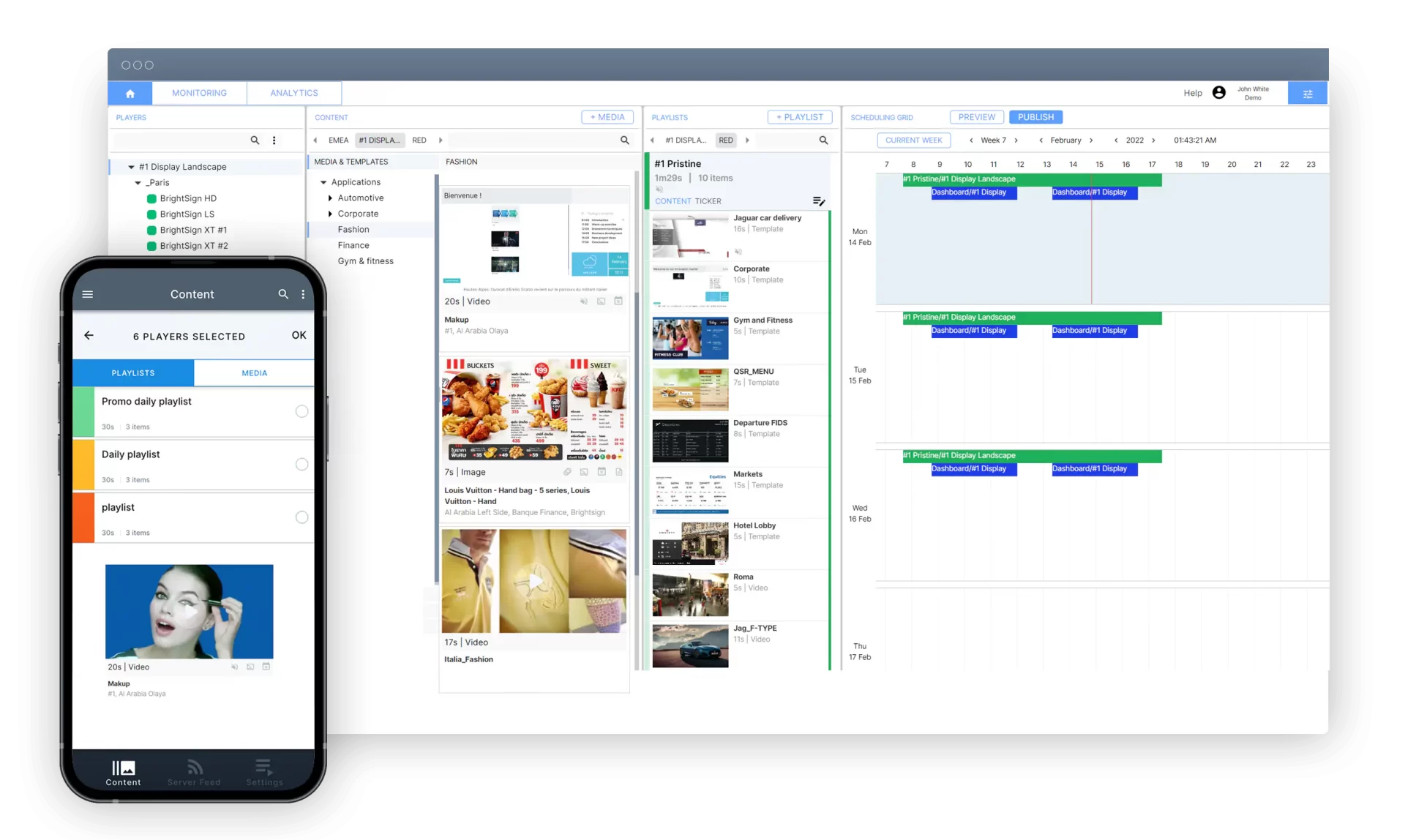
 Copy link
Copy link