Maximize Screens and Revenue: A Complete Advertising Management Toolkit!
Craft targeted and effective media plans to maximize the impact of your DOOH advertising.
Generate revenue by efficiently leveraging DSP and SSP programmatic solutions
Gain insights into campaign performance with reporting on impressions and audience metrics
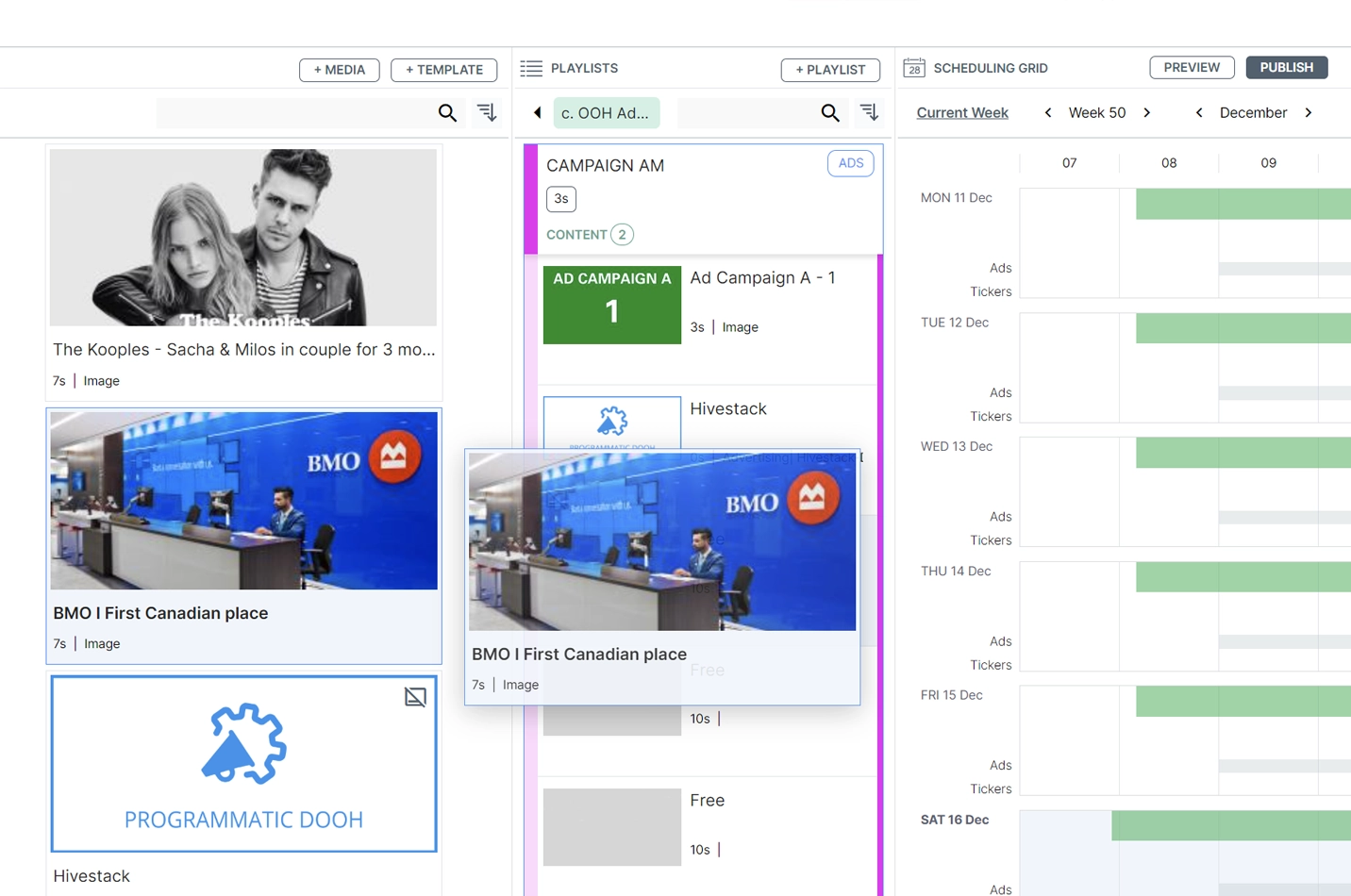
Create Your Professional Media Planning
Create separate playlists for your advertising and filler content, specify the number of desired impressions for each ad campaign, optimizing your message delivery.
Hitting Your Impression Targets Regardless of Ad Slots Sold
Take control by setting the number of ads per campaign, and desired impressions. Navori’s proprietary algorithm guarantees no overplay.
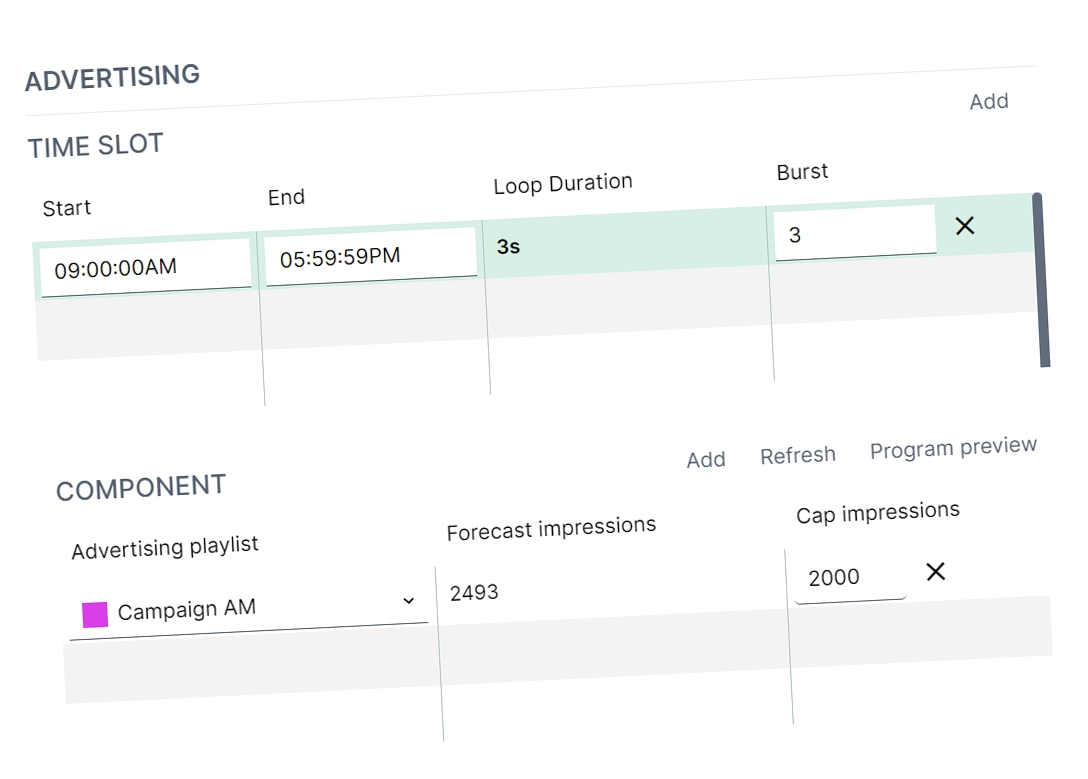
Share Ad Performances with Your Advertisers
Access professional proof-of-play and Audience reports directly in the CMS, providing valuable data at your fingertips.
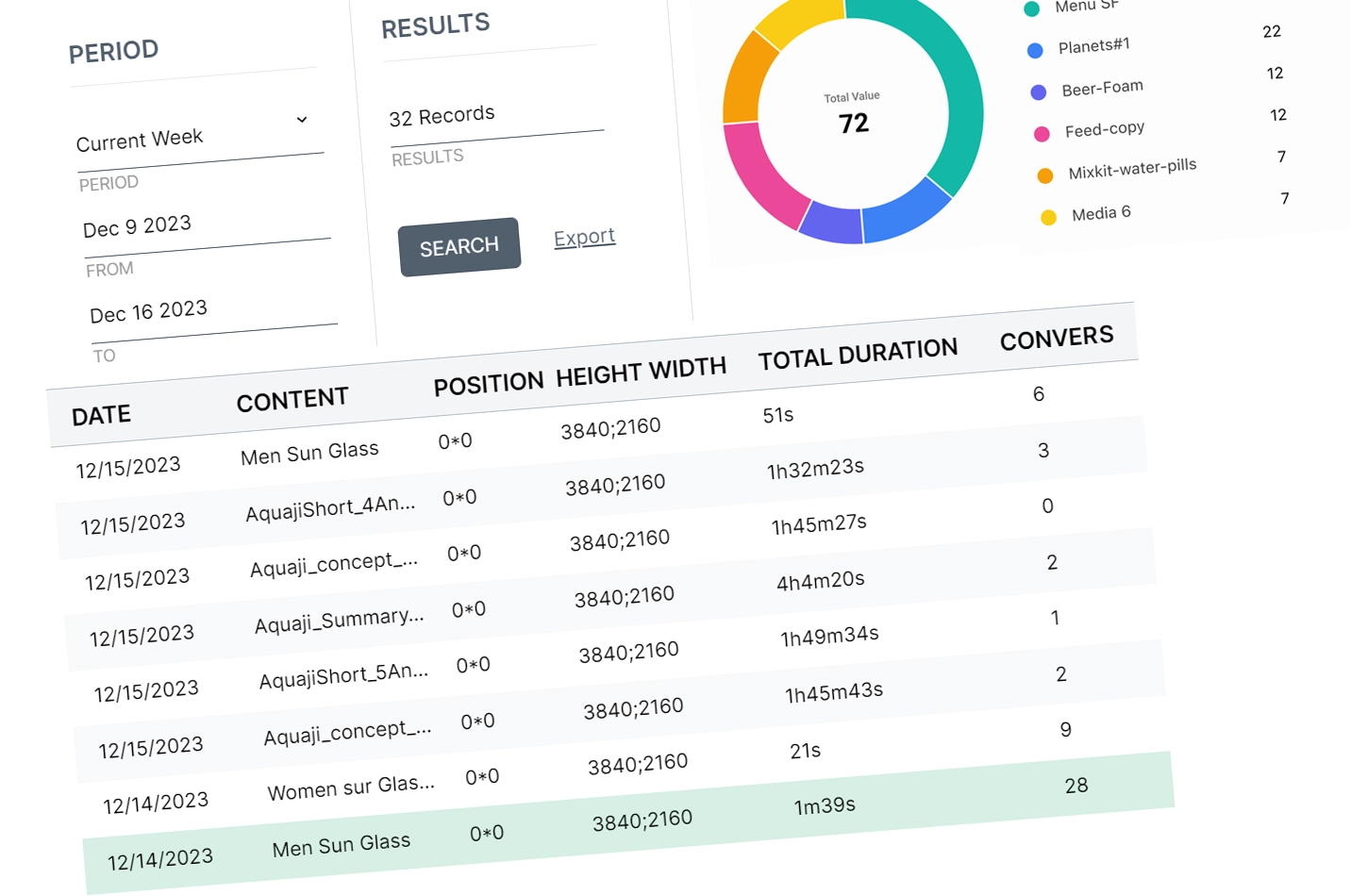
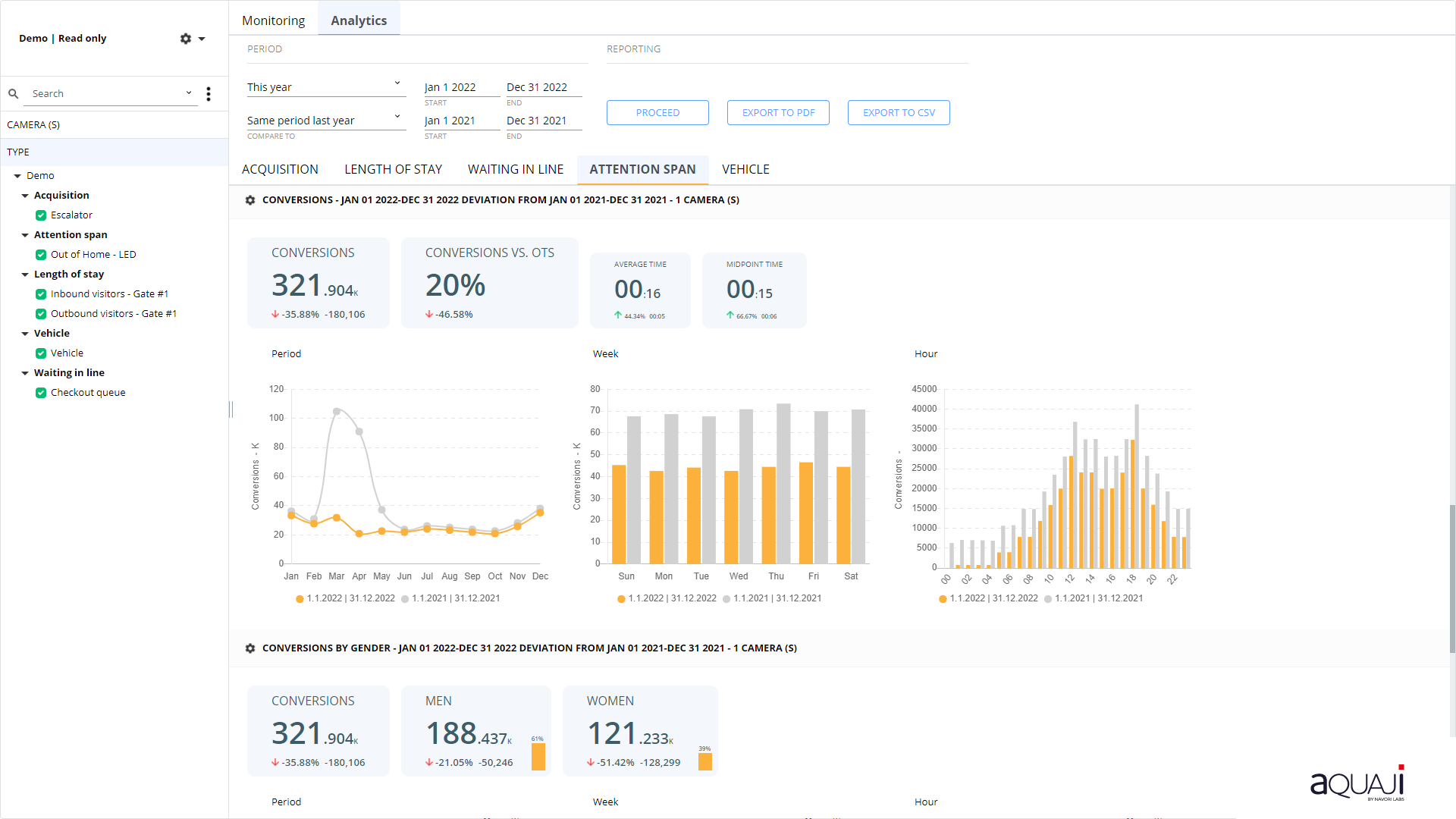
Report Who is Viewing Ads, and Audience Demographics
Navori CMS provides reports about who is viewing their ads, audiences’ demographics, opportunities to see and attention span.

Feed Your Ad Space with DSP and SSP Programmatic
Benefit from direct integrations with DSP and SSP servers for seamless programmatic ad placement. Leverage a dynamic mix of programmatic ads and user-generated content to engage your audience effectively.
Dodge Ad Fatigue Using Filler Content
Filler content keeps your viewers’ attention by avoiding ‘ad fatigue,’ ensuring a dynamic and useful screen presence during content gaps.


Automate Ad Slot Booking and Reporting
Save valuable time and resources by using our API to connect your internal advertising booking software to Navori application.
