Explore Cloud Digital Signage,
On Premise & Hybrid Solutions
Here’s how to choose the licensing model that best fits your needs
In the evolving landscape of digital signage, Navori Labs provides an array of licensing and hosting options to accommodate the unique needs and preferences of businesses. From those looking for complete control over their digital signage system to others favoring the ease of a managed service, our offerings include versatile cloud digital signage designed to meet every demand.
Purchase of perpetual licenses
At Navori Labs, we offer a versatile approach to digital signage software licensing. Choose to purchase perpetual licenses or opt for a subscription, and deploy Navori’s software on your cloud digital signage or on-premises servers. This flexibility ensures you have complete control over your digital signage operations, tailored to fit your unique business needs.
Cloud Digital Signage Subscription
Choose Navori’s Cloud Digital Signage Subscription for hassle-free digital signage. Our SaaS model offers a subscription-based solution, with software hosted on our SOC2 certified servers for maximum security and reliability. Enjoy updates, maintenance, and support included in a simple, recurring fee. Perfect for businesses seeking a scalable and convenient digital signage solution without upfront costs.
Hybrid Licensing Model
Navori’s Hybrid Licensing Model blends the best of both worlds, offering the convenience of cloud hosting with the control of on-premises solutions. This approach allows for the main digital signage software to be managed by Navori, while certain data or components remain on-premises for enhanced security and compliance. It’s an ideal solution for those seeking scalability and accessibility without sacrificing control over sensitive information.
The decision between licensing models hinges on factors like the number of players, budget, security needs, scalability, and the capacity to manage the digital signage infrastructure. For businesses where digital signage is central or where IT infrastructure integration is crucial, a dedicated server model is typically preferred. Conversely, smaller, less critical deployments might benefit from the simplicity of shared hosting.
Navori offers unparalleled flexibility, allowing clients to smoothly transition between business models or hosting arrangements as their network or compliance requirements evolve.
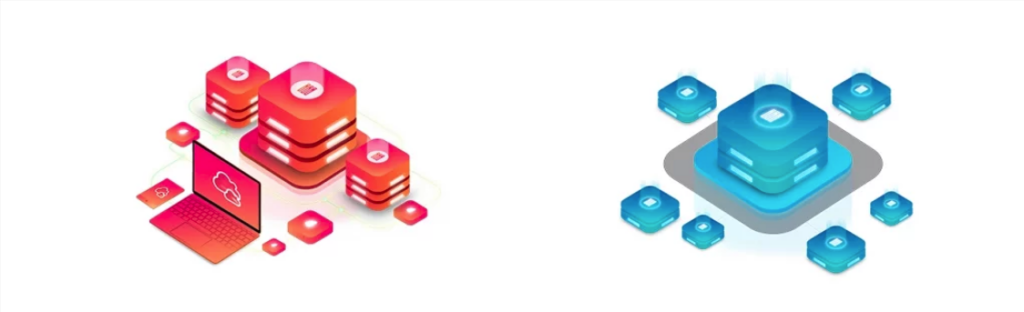
| Cloud Digital Signage | On Premise |
|
|
|
|
|
|
Licensing models, how it works
Cloud Digital Signage or SaaS Mutualized, One Fee
Navori’s Cloud Digital Signage or SaaS Mutualized model simplifies digital signage management by offering a subscription-based solution. Hosted on a mutualized platform, this model provides users with easy internet access to Navori’s digital signage software. With a single, recurring fee, users receive continuous software updates, maintenance, and support, streamlining the digital signage experience with predictable costs and minimized administrative effort.
Benefits
- Simplified Cost Structure: A single subscription fee makes budgeting straightforward, eliminating the complexities of varied pricing models. This clarity in cost allows businesses to plan and forecast their digital signage expenses with ease.
- Hassle-Free Management: Leave the technical details to us. Navori takes care of hosting, software updates, maintenance, and support, significantly reducing the administrative load on your team. This allows you to focus on creating impactful digital signage content without worrying about the operational backend.
- Scalability: Adapt your digital signage network to your evolving needs with ease. Our model supports scaling up or down without the need for significant additional investment in infrastructure, ensuring your digital signage can grow or adjust as your business requirements change.

Dedicated Cloud Digital Signage Including Hosting and Managed Services
The dedicated Cloud Digital Signage model from Navori offers an exclusive hosting solution for your digital signage software, delivering superior performance, security, and reliability through dedicated server resources. This approach ensures that your digital signage operations are powered by infrastructure specifically allocated for your use, optimizing system capabilities and providing peace of mind with a focus on privacy and uptime.
Benefits
- Enhanced Security: With dedicated hosting, your digital signage software runs on isolated server resources, providing an added layer of security. This setup is ideal for handling sensitive data or meeting strict compliance requirements, ensuring that your information remains secure and protected.
- Performance Optimization: Benefit from dedicated resources that ensure your digital signage network runs optimally. This leads to faster content delivery, more reliable performance, and enhanced overall reliability of your digital signage displays, ensuring a seamless viewer experience.
- Managed Services: Let Navori handle the complexities of hosting, maintenance, and support. This managed service approach frees up your team to concentrate on strategic business goals rather than the intricacies of infrastructure management, providing peace of mind and allowing for more efficient use of internal resources.
On-Premise / Perpetual Licenses
The On-Premise / Perpetual Licenses model offers users the opportunity to purchase perpetual licenses for Navori’s digital signage software, enabling them to host it on their own on-premises servers. This model provides the advantage of indefinite software ownership without the requirement for recurring fees, granting users full control over their software environment. It’s an ideal solution for businesses seeking to maximize their customization and control, particularly in environments with specific security, compliance, or integration needs.
Benefits
- Full Control: Users gain unparalleled autonomy over their software environment. This level of control supports extensive customization and seamless integration with existing systems or workflows, allowing for a digital signage solution that’s perfectly tailored to meet specific business needs.
- One-Time Investment: Opting for perpetual licenses involves a single upfront purchase, which can be more cost-effective over the long term compared to ongoing subscription fees. This model provides a clear financial advantage for businesses looking to maximize their investment in digital signage technology.
- Compliance Flexibility: For industries subject to strict compliance regulations, the ability to host digital signage software on-premises is invaluable. This approach ensures that sensitive data remains within the controlled, secure confines of the business’s own IT infrastructure, aiding compliance with data privacy laws and industry standards.
On-Premise / Subscription
The On-Premise / Rental Fee model offers a unique combination of flexibility and control, allowing users to rent digital signage software licenses for a designated period. Hosted on their own on-premises servers, users benefit from the adaptability of paying recurring rental fees, which avoids the need for long-term commitments. This model is perfect for businesses seeking the scalability to adjust their digital signage strategies over time, while maintaining complete control over their software environment and data security.
Benefits
- Flexibility: This model enables access to the software with minimal initial investment, perfect for short-term projects, experimental deployments, or seasonal needs. It allows businesses to utilize advanced digital signage solutions without committing to a permanent purchase.
- Scalability: The flexibility to adjust the scope of software use according to current demands ensures businesses only pay for what they need, when they need it. This adaptability makes it easier to respond to peak periods or scale down during quieter times, optimizing both resource use and expenditure.
- On-Premises Control: Even with the convenience of rental fees, users maintain complete control over their data and the hosting environment. This setup offers a compromise that combines the security and customization potential of on-premises hosting with the financial and operational flexibility of a rental pricing model.

Self-Hosting Costs on Microsoft Azure
The costs for secure cloud dedicated hosting on Microsoft Azure for a digital signage system, as recommended by Navori, vary based on the number of players being operated. These costs are denoted in USD and provide a scalable pricing model to accommodate different sizes of digital signage networks. Here’s a breakdown of the unit cost per month for different player thresholds:
| Number of players | Unit cost per month on Microsoft Azure |
| < 300 players | $1.40 |
| <1500 player | $1.04 |
| <5000 players | $0.65 |
| <10000 players | $0.41 |
| <25000 players | $0.24 |
| <50000 players | $0.17 |
This infrastructure is designed to be managed by your IT service, allowing for seamless integration with internal data for content dissemination across your screens.
Cloud Digital Signage Cost Comparison: Subscription vs. Upfront Purchase + Maintenance
When comparing the costs between a subscription model and an upfront purchase plus maintenance for cloud digital signage hosted over a typical lifespan of 7 years, the analysis reveals significant differences in total expenditure.
Subscription Model Costs:
Per Player Cost: $20/month
Activation Fees: $75/player
Total Cost for 7 Years: $1,755 per player
Upfront Purchase + Maintenance Costs:
License Cost per Player: $400
Annual Support (18%): $72/year
Managed Hosting Cost: $2/player/month
Total Cost for 7 Years: $1,072 per player
| License | ||
| Year | Purchase+ hosting | Subscription |
| 1 | $496 | $315 |
| 2 | $96 | $240 |
| 3 | $96 | $240 |
| 4 | $96 | $240 |
| 5 | $96 | $240 |
| 6 | $96 | $240 |
| 7 | $96 | $240 |
| Total | $1072 | $1755 |
The subscription model ends up being 64% more expensive than the upfront purchase model over a 7-year period, with the breakeven point for the purchase model occurring just before the end of the second year.
The choice between these models often depends on the scale of the deployment and the financial flexibility of the business. For smaller networks or those seeking simplicity, the subscription model may be preferred. However, for deployments with more than 10 players, the upfront purchase model tends to be more financially advantageous in the long run.
Navori recognizes the diverse needs of businesses, especially startups or those new to digital signage, by offering a hybrid model. This approach allows companies to start with a subscription and transition to a perpetual license model with maintenance as financial circumstances permit, providing a tailored solution that aligns with the user’s cash flow and investment capabilities.
Benefits of choosing a SOC2 certified provider like Navori Labs
Choosing a SOC2 certified provider like Navori Labs offers significant benefits:
- Security Assurance: SOC2 certification is a mark of excellence in security, indicating the provider’s commitment to protecting data through stringent controls. It ensures data privacy, confidentiality, integrity, and availability, offering peace of mind to stakeholders.
- Compliance: SOC2 compliance signifies that a provider meets and exceeds stringent regulatory requirements and industry standards, reducing the risk of non-compliance penalties and reinforcing commitment to high governance and data protection standards.
- Business Continuity: Beyond security, SOC2 includes controls for business continuity and disaster recovery, ensuring providers can maintain service during disruptions, enhancing client confidence in their reliability.
- Trust and Reputation: Partnering with a SOC2 certified provider boosts your organization’s trustworthiness and reputation, signaling your dedication to stringent data security and privacy practices and enhancing stakeholder confidence.
- Risk Mitigation: A SOC2 certified provider proactively reduces risks like data breaches through leading security measures, minimizing financial and reputational damage from security incidents.
- Competitive Advantage: SOC2 certification can set your organization apart, showcasing a commitment to the highest data security and privacy standards, providing a competitive edge as a trusted market participant.
In essence, a SOC2 certified provider like Navori Labs ensures comprehensive security, compliance, and reliability, allowing you to concentrate on your core activities, knowing your data is securely managed.

Conclusion
In today’s rapidly evolving business environment, selecting the appropriate licensing and hosting model for your digital signage solution is more important than ever. The choice between cloud digital signage hosting, on-premise deployment, or a hybrid model involves careful consideration of scalability, security, cost-efficiency, and compliance demands.
Choosing Navori, a SOC2 certified provider, further elevates the security, compliance, and reliability of your digital signage operations. This certification ensures that your digital signage infrastructure is managed according to the highest standards of data protection and risk mitigation, fostering trust among your stakeholders.
Are you ready to elevate your digital signage strategy and create impactful digital communications? Reach out to Navori for a customized consultation, and explore how our solutions can meet your specific needs. Remember, understanding the nuances of licensing terms and pricing, including quota-based pricing and other options, is crucial before making a commitment. Navori is here to guide you through each step, ensuring your digital signage journey is both successful and seamless.

 Copy link
Copy link